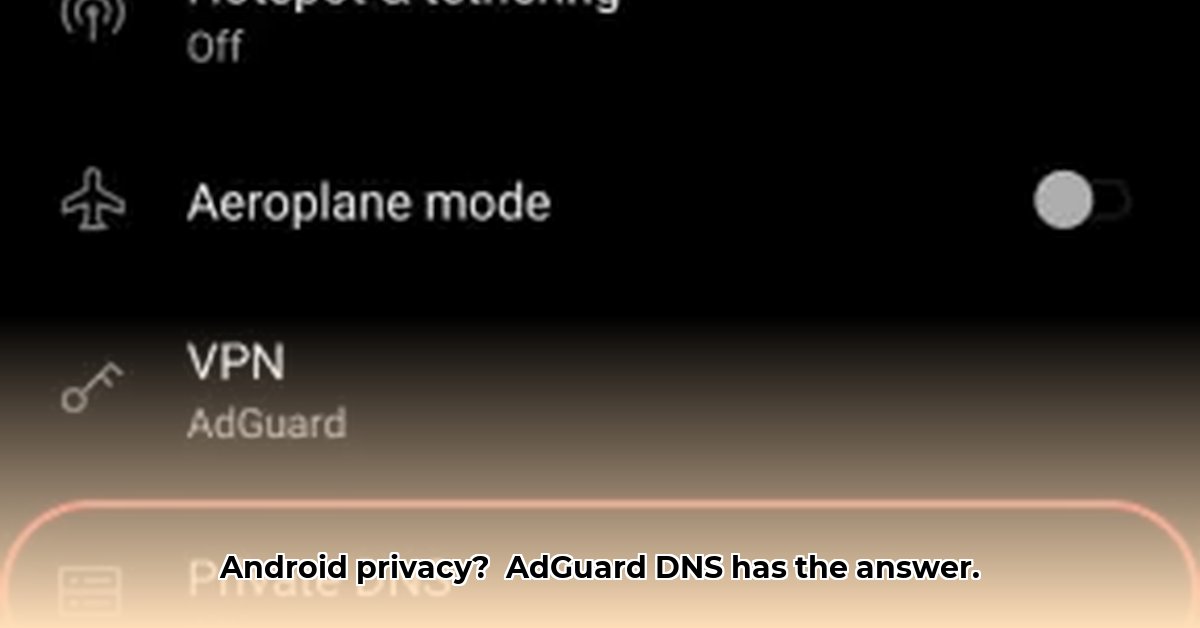
Tired of intrusive ads and online tracking? This guide empowers you to significantly enhance your Android's privacy and security using AdGuard DNS. We'll explain the key differences between public and private DNS options, providing clear, step-by-step instructions for setup and offering customization tips for optimal protection. Even without extensive technical knowledge, you can easily improve your online safety.
AdGuard DNS Android: A Simple Path to Enhanced Online Privacy
AdGuard DNS acts as a robust shield for your internet connection, filtering out unwanted ads and trackers while safeguarding your browsing activity. However, choosing between the public and private versions requires understanding their distinct features. Let's explore these options.
Public vs. Private AdGuard DNS: Choosing the Right Fit
Imagine public AdGuard DNS as a streamlined, pre-configured system—easy to set up and immediately effective. Private AdGuard DNS is like a customizable, high-performance machine—offering greater control but demanding more technical understanding. Both enhance privacy, but cater to different levels of technical expertise.
Public AdGuard DNS: Effortless Privacy Enhancement
Setting up the public DNS is exceptionally straightforward. Simply adjust your Android's network settings to utilize AdGuard's public servers. This instantly blocks ads and trackers, often improving browsing speed, and offering significant protection from malicious websites. Ideal for users who value ease of use and immediate results.
Pros:
- Simple setup; requires minimal technical knowledge.
- Effective ad and tracker blocking.
- Readily available and easily implemented.
Cons:
- Limited customization options.
- Reduced control over granular security settings.
Private AdGuard DNS: Mastering Your Online Security
Private AdGuard DNS empowers you to fine-tune your security settings. It allows selection between DNS-over-HTTPS (DoH) and DNS-over-TLS (DoT) – advanced encryption protocols that significantly enhance the privacy of your internet traffic 1. While requiring more technical knowledge, it provides superior personalization and a stronger security posture.
Pros:
- Advanced customization to tailor security preferences.
- Enhanced security via encrypted DNS protocols (DoH/DoT).
- Greater control over your online security parameters.
Cons:
- More technically involved setup requiring familiarity with network configurations.
- Demands more user involvement in configuring and maintaining settings.
Setting Up AdGuard DNS on Android: A Step-by-Step Guide
While the exact steps might vary depending on your Android version and device manufacturer, the overall process is consistent. This guide will help you through a typical setup.
- Access Network Settings: Open your device's Settings app and find the "Network & internet" or similar section (e.g., "Wi-Fi," "Connections").
- Select Your Wi-Fi Network: Tap the name of your connected Wi-Fi network.
- Enable Advanced Options: Look for "Advanced," "More," or "Show Advanced Options" to reveal detailed settings.
- Configure DNS Settings: Locate the option to manually set DNS server addresses.
- Input AdGuard DNS Addresses: Enter the appropriate IP addresses. For public DNS, find these on the AdGuard website. For private DNS, refer to AdGuard's specific instructions. Accuracy is crucial.
- Save and Test: Save your changes and verify your internet connection. Check if ads and trackers are blocked—if so, your setup is successful!
Understanding DNS Encryption: DoH vs. DoT
DoH and DoT are crucial security enhancements. They encrypt your communication with the DNS server, obscuring your online activity from potential eavesdroppers. DoH generally provides stronger encryption by securing the entire communication process, whereas DoT typically only encrypts the response. The preferable choice depends on your specific privacy needs. Do you prioritize the strongest possible encryption, or are you more concerned with ease of implementation?
Potential Risks and Mitigation Strategies
While AdGuard DNS substantially improves your online security, no system is completely invulnerable. The risk of DNS spoofing or encountering a malicious server exists, although employing encrypted protocols like DoH and DoT drastically reduces these vulnerabilities. Selecting a reputable provider like AdGuard further mitigates these risks. What steps can you take to further minimize potential risks beyond using a trusted provider and encryption?
Choosing Between Public and Private AdGuard DNS: A Decision Framework
The best choice depends on your technical skills and desired level of security. Public DNS offers a simple, effective solution; private DNS provides unparalleled control and advanced features. Regularly review your settings—continuous vigilance ensures optimal privacy. Is ease of use more important to you, or do you prioritize extensive customization and advanced features?
Key Considerations:
- Technical Proficiency: Comfortable with network configurations? Private DNS demands more technical expertise.
- Privacy Requirements: Need highly personalized filtering or detailed analytics? Private DNS delivers greater control.
- Parental Controls: Require robust, customizable parental controls? Private DNS offers superior options.
- Resource Commitment: Managing a private DNS server requires time and resources. Account for setup and maintenance before choosing.
⭐⭐⭐⭐☆ (4.8)
Download via Link 1
Download via Link 2
Last updated: Sunday, May 04, 2025